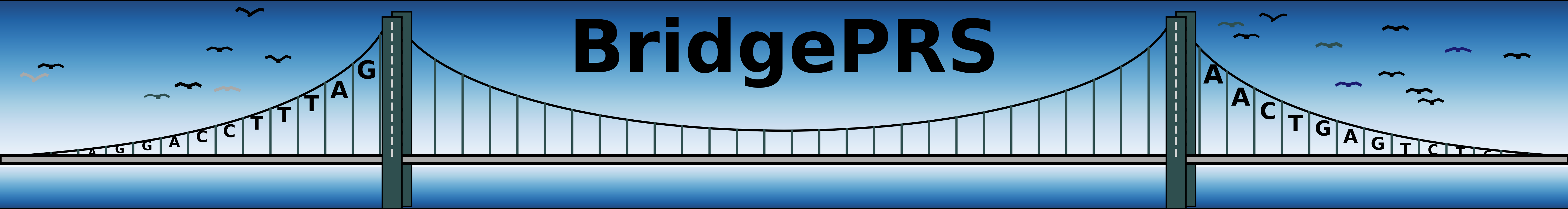
Preparation
After downloading and unzipping BridgePRS into a suitable directory on your machine you will observe that a folder with the following contents:
bridgePRS <--- program executable
data/ <--- input data
LICENSE
README.me
src/ <--- source code
tests/ <--- test directory
Using the terminal, type the following command from within the directory:
chmod +x bridgePRS
chmod +x src/Python/Xtra/plink*
Requirements
Next, confirm that the required libraries and dependencies are installed and available by following the instructions in Software. Alternatively, you can type:
and bridgePRS will check your system and provide further instructions to help you install missing dependencies.
Warning: Extra MacOs Security:
If you see this msg when running 'check requirements' (or any other time):
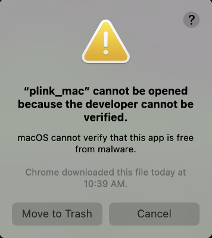
You will have to change your system settings to allow bridgePRS to call plink.
For instructions on how to do so, please click here.